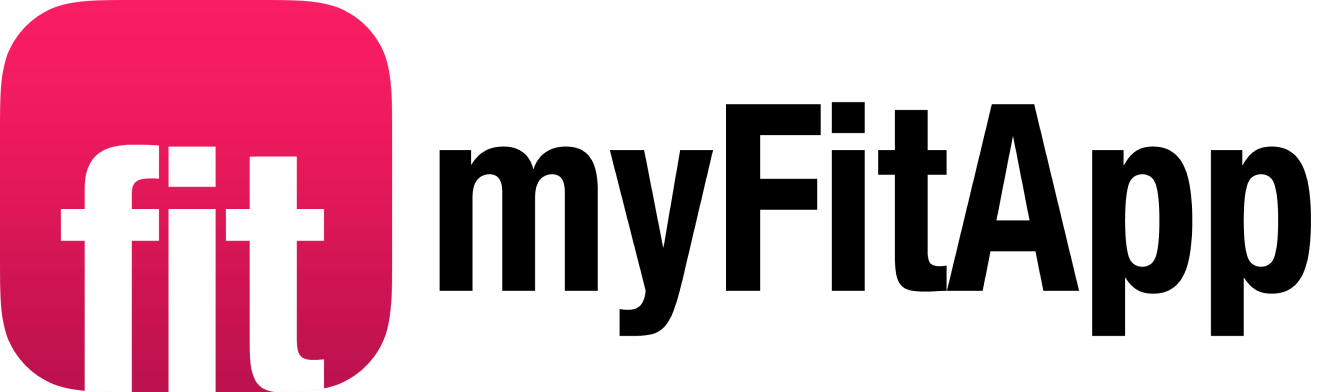Product update: August 23
Find out what’s new for myFitApp.
Below are any new releases and updates to the product, from May, June and July.
Requires app update – this is available from app versions: Android 105.51, iOS 106.59
Requires app update – this is available from app versions: Android 106.55, iOS 106.55
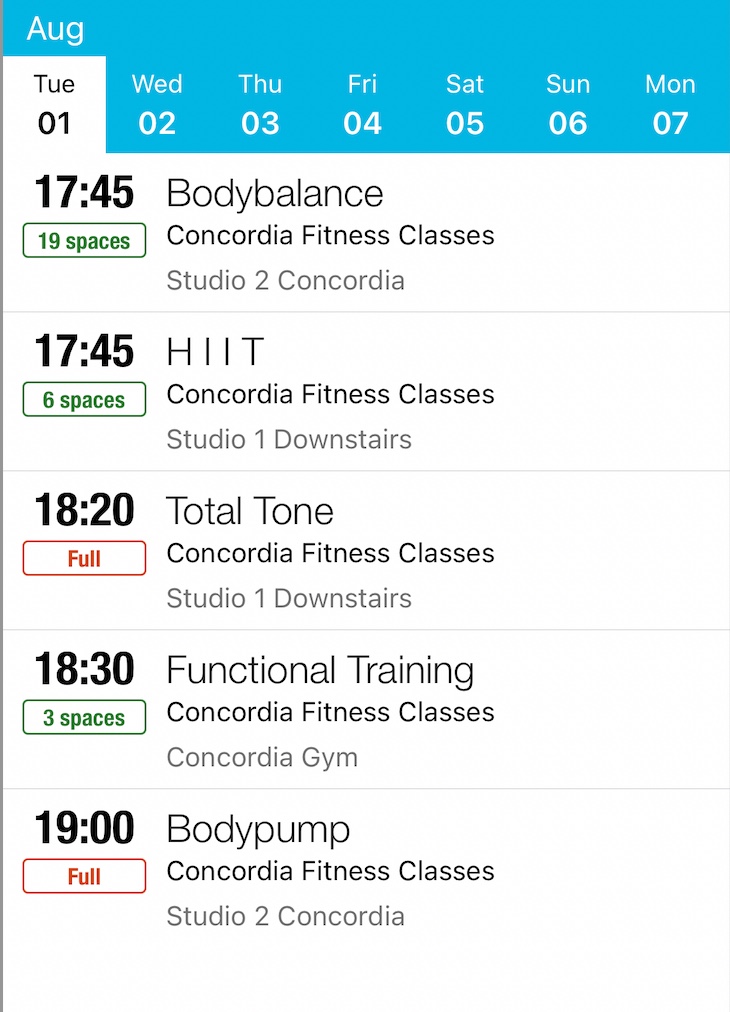
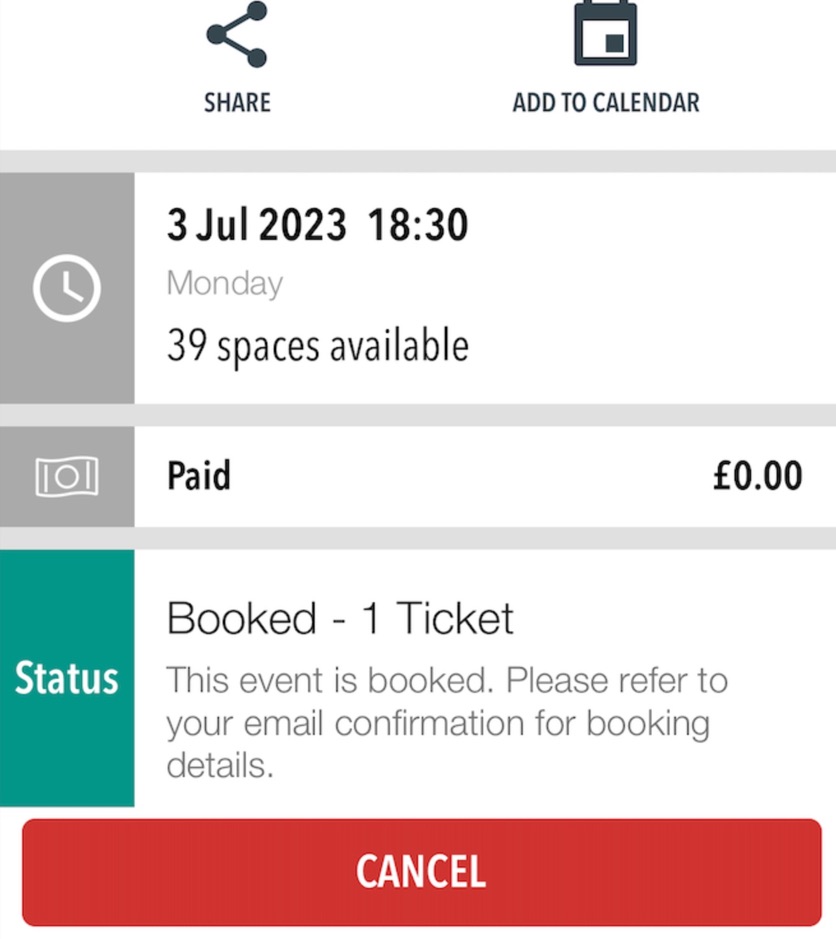
A new campaign type has been added to Marketing Automation to enable triggered push notifications when spaces on a class waitlist become available.
This feature works where a booking is cancelled via the app creating a space, and the user has added themselves to the wait list via the app. Cancellations, or additions to the wait list carried out in centre or online will not be considered as part of the alerts. This also operates using the fastest finger first approach, therefore whoever reacts to the alert quickest will be booked into the space.
* This new campaign type is available as part of Marketing Automation+ which will need to be enabled by our team, once enabled will be available to the Account Admins user roles.
- QR/NFC split
- Total scans plus breakdown of successful / failed scans
- Text to explain the function and the impact of making the request
- Option to hyperlink out to a URL where you might want to navigate to your privacy policy or FAQs on the website
- Additional text linked to a tickbox for the user to complete a further check before requesting the deletion
Requires app update – this is available from app versions: Android 105.51, iOS 106.61.
We have given cockpit users the ability to create custom colour themes within the configuration of each club in the cockpit. Previously, we would need to add these for you.
To access the configuration for this, you will need to edit a club and then navigate to the “Appearance” tab.
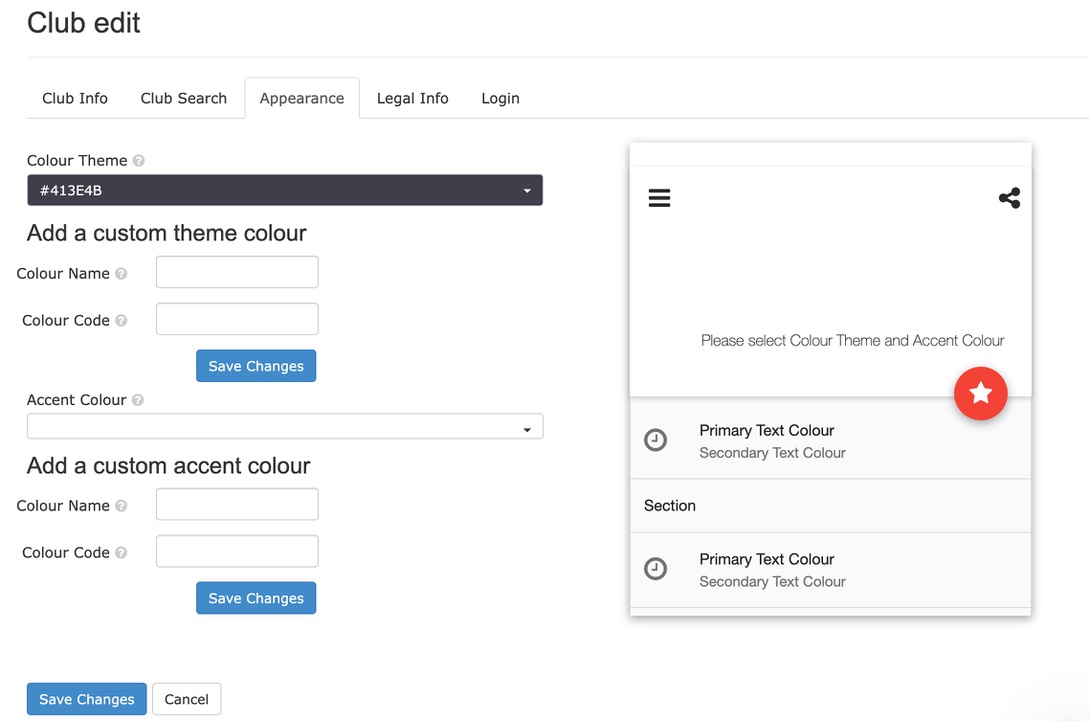
ABOUT US
Innovatise is a pioneer in mobile marketing and the creator of myFitApp, an open, flexible, independent and digital marketing platform for the fitness industry. Gyms and Health Clubs use myFitApp to strengthen their brand, retain members, attract new ones and increase sales with the unique power of mobile.
COMPANY
Innovatise was founded in 2011 and was added to the Clubessential Holdings portfolio of companies in 2022.

innovatise GmbH © 2011 - 2025