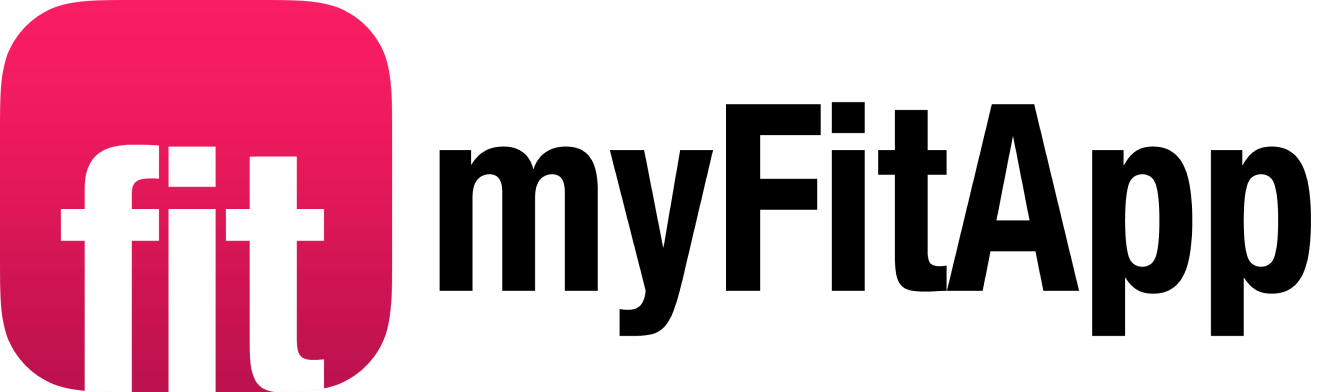Things to consider when designing an app
Things to consider when designing an app
Plan the user journey first
Knowing your user journey and what is going to appear on which sub-level, is crucial before you start designing your app. Simply create a list of the app screens and what buttons you need. By breaking this down, you can better define how each section should function and how your user will move around the app, creating a seamless user experience.
Use your own brand guidelines
It’s important that your design is consistent and cohesive. Your app design should be consistent across all screens, so users know what to expect when they tap a button or open an attachment. When designing an app, there are several elements of your brand guidelines that can help you do this:
• Fonts and text size
• Button shapes and colours
• Image styles and colour palettes
• Logo usage
• Tone of voice
Consistency is key
Consistency is key to not only a good user experience, but to ensure your customers have a good brand experience. Using the same fonts, text size and buttons throughout your app will create an overall aesthetic that feels familiar and comfortable for your users. This doesn’t mean you have to use the same exact design elements on every screen – you can still be creative with colour palettes and layout choices – but try not to go overboard with those things either!
Imagery is important
Images should be used to paint a picture of your club and help users understand the products and services you have to offer. Make sure they are relevant to the user journey, consistent with your brand guidelines, and work with your app button placement.
Keep it clean and simple
Consistent spacing between elements, buttons and icons in your app’s interface is important for the user experience; try to keep buttons in the same place on every screen so that users don’t have to learn where everything is every time they open the app or navigate between screens.
You can use the same button sizes and spacing throughout your app if they work well together. If your buttons are too big or small, or have different spacing between them, users will get confused quickly because they won’t know where they should click next while using your app – this can lead to frustration which can cause them to not want to continue using it.
Use it to advertise your offering
You can also use the app to promote your brand, website, social media and blog, as well as any in-club offers or services. Up-selling in your app can be made easy whilst you have the user’s attention.
Consider how you can best use the app to promote and integrate these aspects of your business into one cohesive experience for customers who have downloaded it.
All good things come to those who plan
Planning your app is essential, but it’s not just about the product. Good planning is about the user journey, and that starts before you even start designing your app (the fun part!).
You should have a clear understanding of any problems you are trying to solve, who you are trying to solve those problems for and how you will go about solving them. This isn’t something that can be achieved overnight—it takes time and effort from all parties involved: from stakeholders in the business to your designers and gym team. It’s all about communication at this stage; once everyone understands their role in creating an enjoyable experience for users, then they can begin working toward that goal together!
ABOUT US
Innovatise is a pioneer in mobile marketing and the creator of myFitApp, an open, flexible, independent and digital marketing platform for the fitness industry. Gyms and Health Clubs use myFitApp to strengthen their brand, retain members, attract new ones and increase sales with the unique power of mobile.
COMPANY
Innovatise was founded in 2011 and was added to the Clubessential Holdings portfolio of companies in 2022.

innovatise GmbH © 2011 - 2025