
Motivate members to keep fitness resolutions
Motivate your members to keep their fitness resolutions, using your App
Motivate your members to keep their fitness resolutions, using your App
Did you know, that by February, around 80% of New Year’s resolutions will fail, and gyms will experience a decrease in traffic as those who made New Year’s resolutions to get in shape, lose motivation. We’ve put together some ideas on how you can use your App to keep your members motivated, and therefore retain your customers.
1. Use marketing automation to send motivational messages
During the first couple of months of the year, it’s really important that you encourage your members to keep their resolutions and support them to work towards their fitness goals. Using our Marketing Automation module, you can send personalised messages to your members – encouraging them to get active. You can also reactive existing members to join again – a simple “book it now” message with a class booking one click away is sometimes all it takes to get someone off their sofa and into the gym or joining the next class.
2. Give them the option to train at home
With dark, cold mornings in January and February, having the option to train from home as well as in the gym will really help your members squeeze in those all important workouts when their motivation is low. Our @home platform offers members the option to train from anywhere, via their phone, laptop or TV. Curate your own on-demand videos, or combine with our with our partner content from Les Mills and Wexer to provide the highest quality workouts from world-renowned trainers. With a built-in workout community, you can create the best possible training experience for your members, similar to the one in your studio, at home.
3. Educate!
Once they have the exercise routine nailed, your members may be looking for extra support with areas like nutrition and recovery, both things that will support them along their fitness journey. So, why not set up a series of educational sessions for your members? These events can either take place in your centre, as livestreams, or you can share them as videos on our @home platform. Simply create an event in your events calendar and you can invite members via your App, through marketing automation, on social media using a link to the booking section of your App, or via a QR code in your centre that sends members back to your App to book.
4. Taster exercise classes
You may have some members who are interested in taking part in exercise classes, either in your studio or at home and on-demand, but they lack the confidence to join in. The best way to ease members who might be feeling reluctant, is via shorter taster classes. This way they can get a feel for the class and your trainers without feeling intimidated.
5. Create a refer a friend campaign
Everyone needs a workout buddy! Use our Lead Generation module to create a referral program to let your members invite their friends. Win/win – your member gets a training partner and you get a new member! You can promote your referral campaign directly in your App and reward any members who refer a friend!
Find out how we can help you make the most of your App.
ABOUT US
Innovatise is a pioneer in mobile marketing and the creator of myFitApp, an open, flexible, independent and digital marketing platform for the fitness industry. Gyms and Health Clubs use myFitApp to strengthen their brand, retain members, attract new ones and increase sales with the unique power of mobile.
COMPANY
Innovatise was founded in 2011 and was added to the Clubessential Holdings portfolio of companies in 2022.

innovatise GmbH © 2011 - 2025
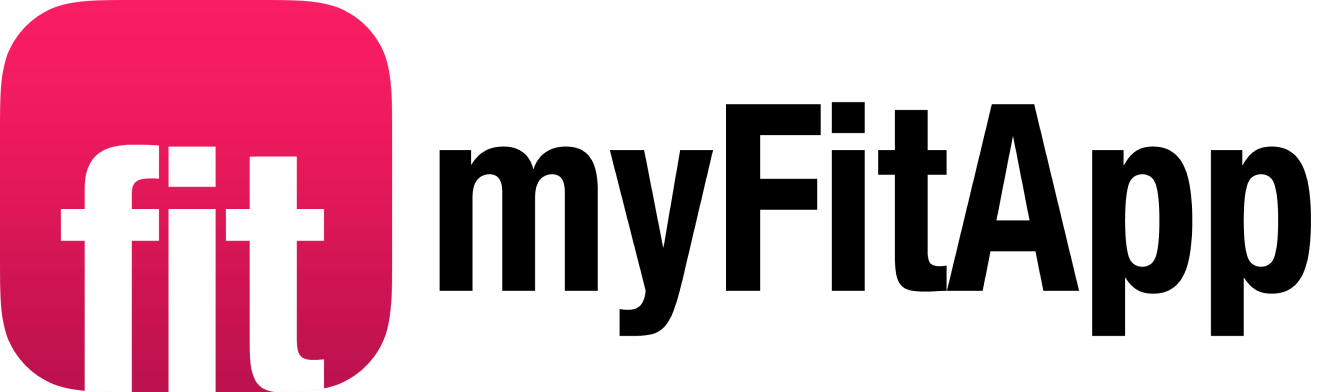



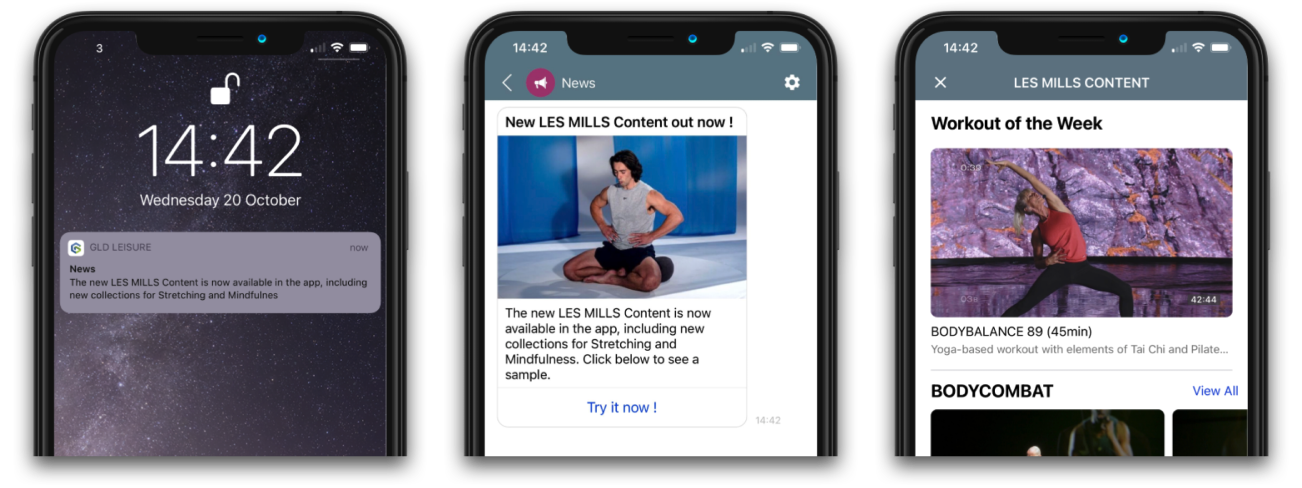
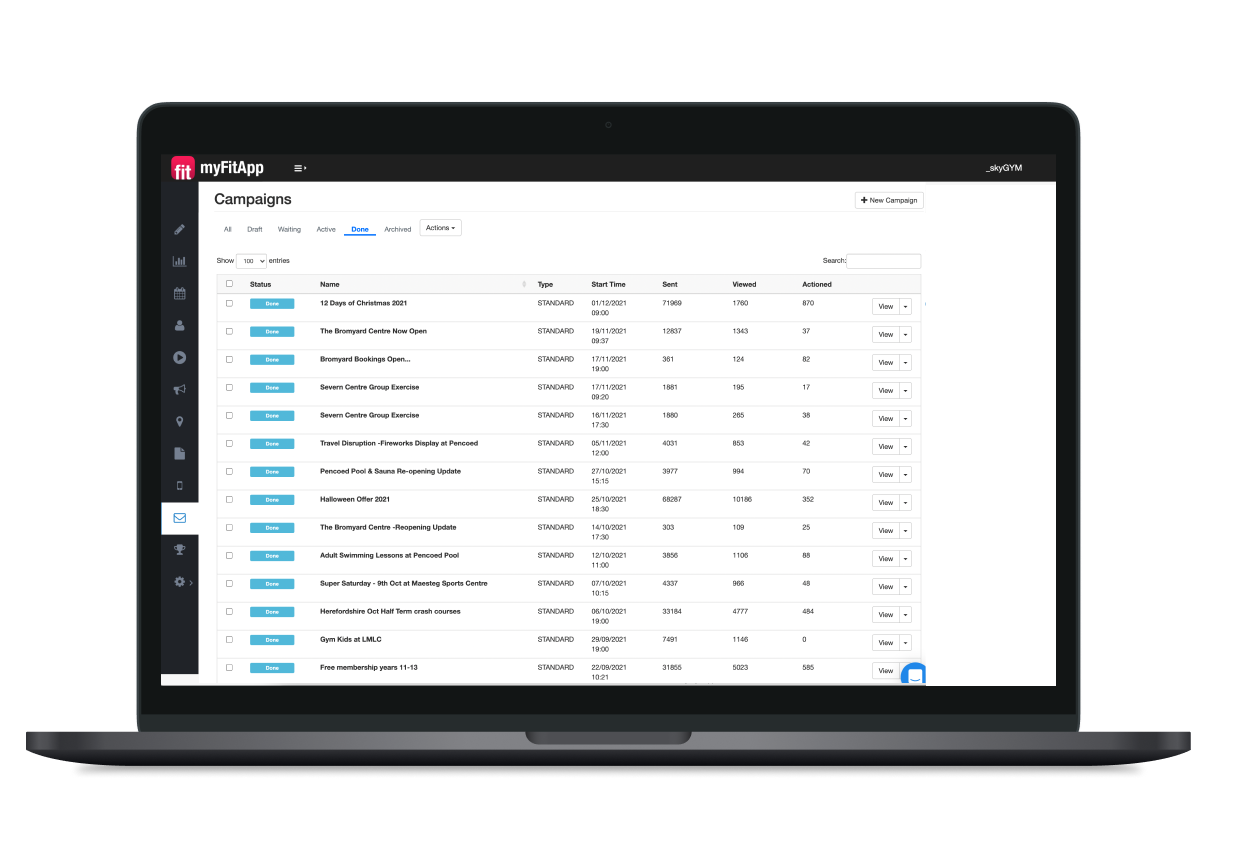


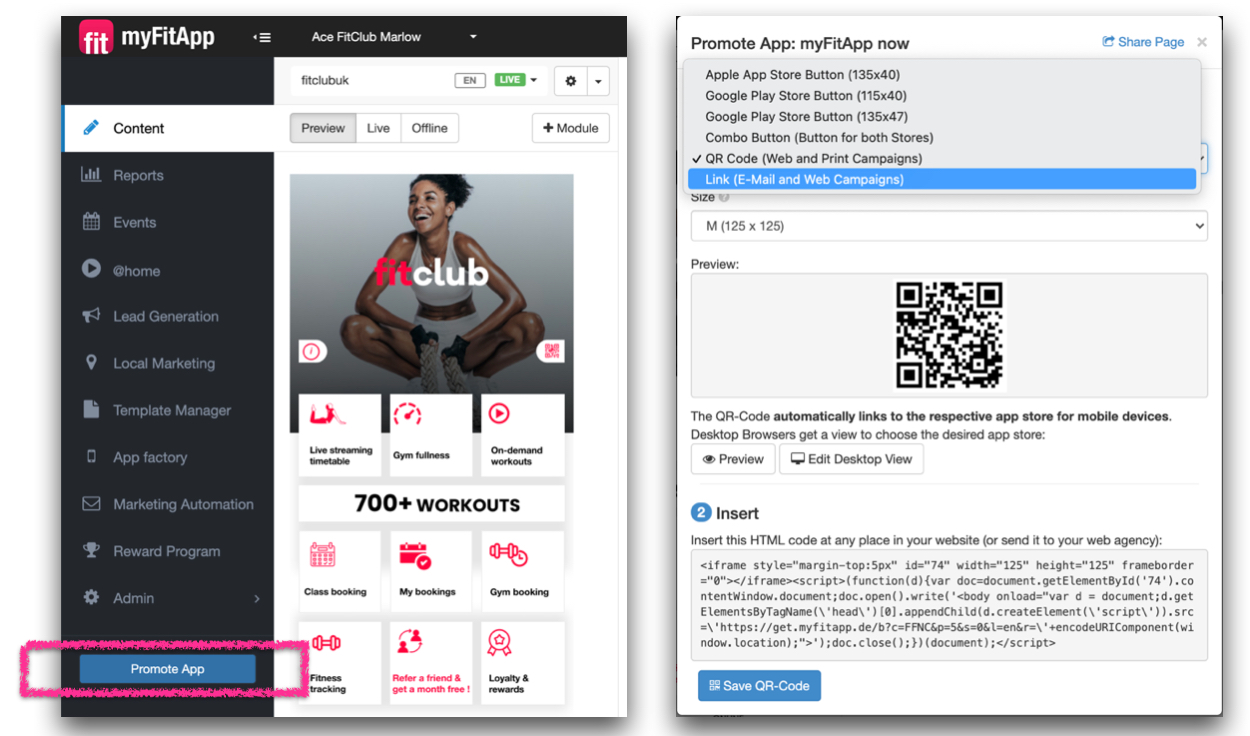

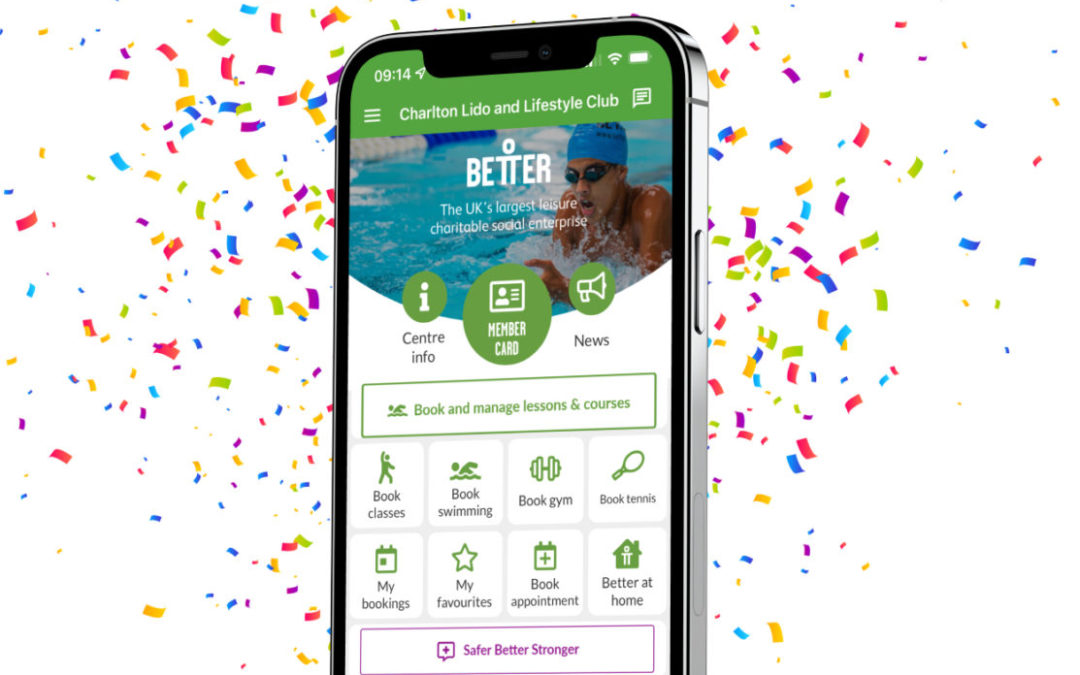

Recent Comments