
Festive fitness marketing
Festive fitness marketing using your app
Festive marketing using your app

The festive season is upon us, and we’re counting down the days until Christmas! Why not use your app as a marketing tool over the festive period? With our wide variety of solutions, this article will give you some ideas to support your December marketing plans.
Christmas design
Our branded member app is super flexible and customisable, meaning you can change the design or user journey whenever you like.
What better time to bring some festive cheer to your members? Add your opening times via a promo screen, banner or change the colours and background of your homescreen.

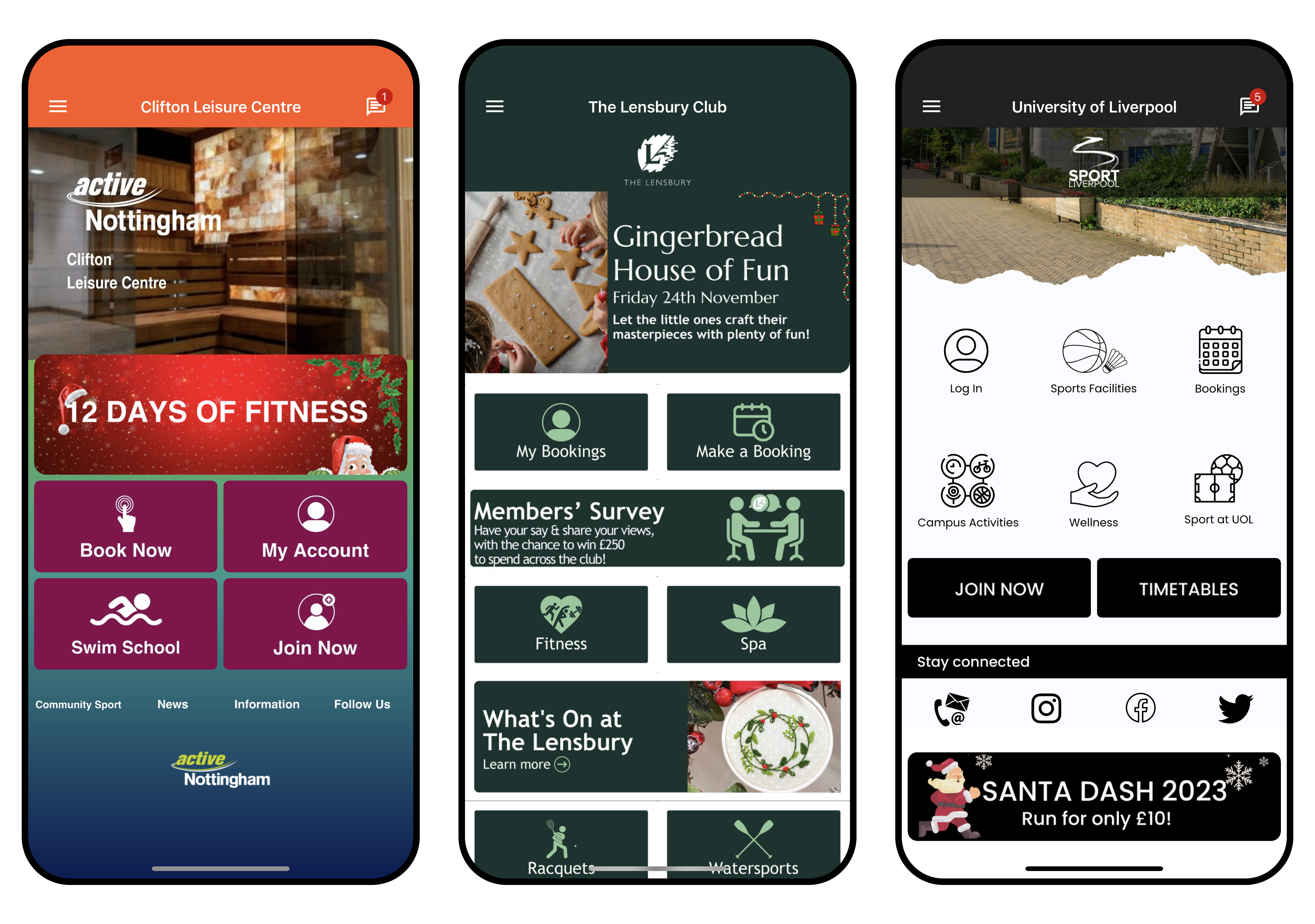
Generate leads with a Christmas campaign
Kick-start the new year with new members!
With our Lead Generation tool you can offer your members a Christmas, or early New Year, discount or incentive. From discounts to a free month, the promotion is totally down to you. Simply decide what works for your members and you can use your app to run and promote the campaign.
Share your Christmas news and offers
You can use our Content Marketing solution to get creative!
- Create a news section with an advent calendar – why not create competitions and give aways for your members
- Create articles with festive recipes tips
- Come up with challenges, such as a workout every day
- Encourage your members to refer a friend – get them ready for their fitness new year resolutions!

Publicise your Christmas events
Our event calendar can be used for all kinds of events. This could be your Christmas party (for staff or members), Christmas special classes or even a festive lunch in your cafe – the options are endless!
Give your members another reason to use your app.
Use push notifications to keep your members informed
The last step is to market your Christmas content to your users.
With Marketing Automation you can push all your Christmas campaigns and information straight to the palms of your members hands. Create animated campaigns with emojis, different layout options, embedded videos and call to action buttons to direct your members to your campaigns in a targeted and effective way.
Thanks to the reporting function, you can see, in real time, which of your campaigns perform well and learn from this for future campaigns.
ABOUT US
Innovatise is a pioneer in mobile marketing and the creator of myFitApp, an open, flexible, independent and digital marketing platform for the fitness industry. Gyms and Health Clubs use myFitApp to strengthen their brand, retain members, attract new ones and increase sales with the unique power of mobile.
COMPANY
Innovatise was founded in 2011 and was added to the Clubessential Holdings portfolio of companies in 2022.

innovatise GmbH © 2011 - 2025
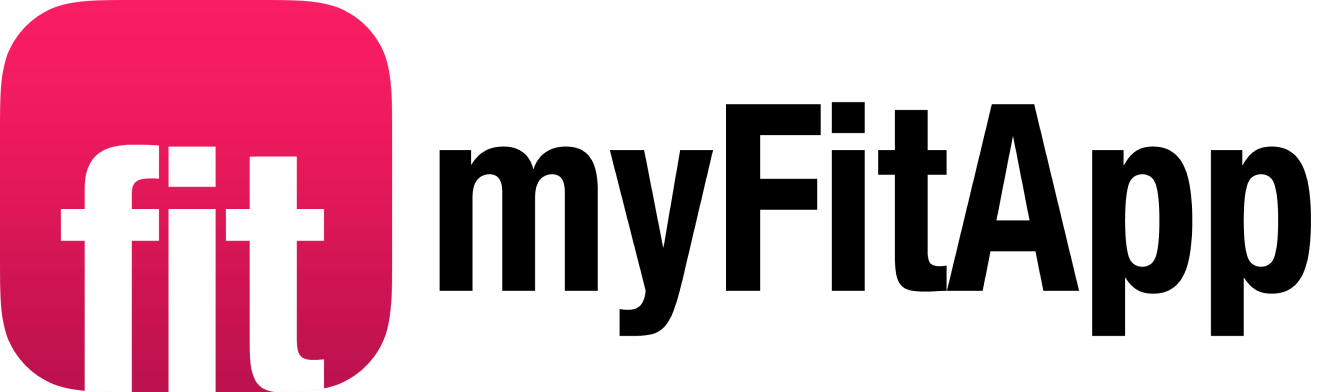



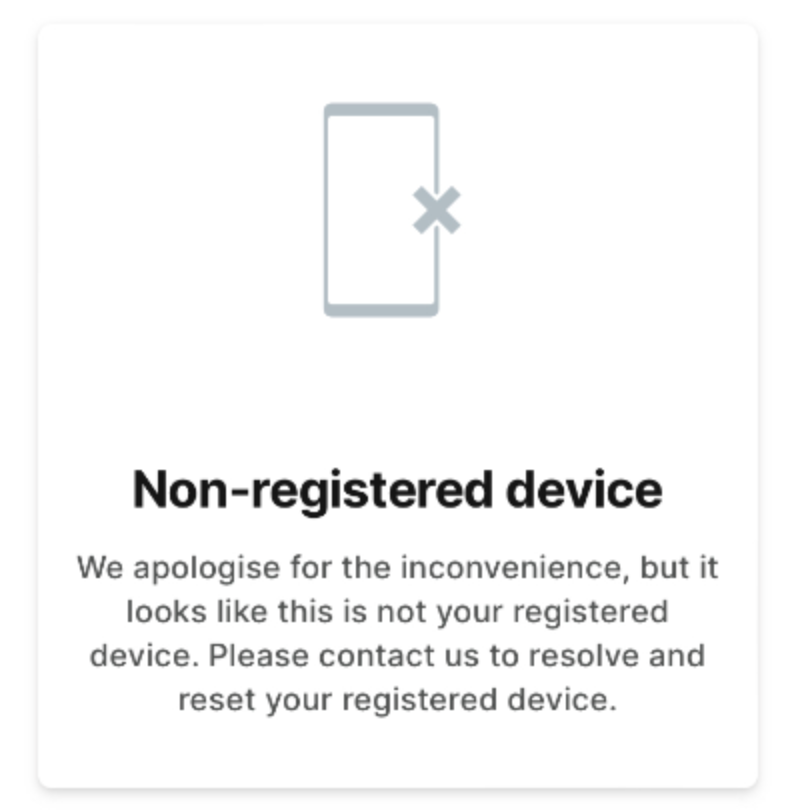
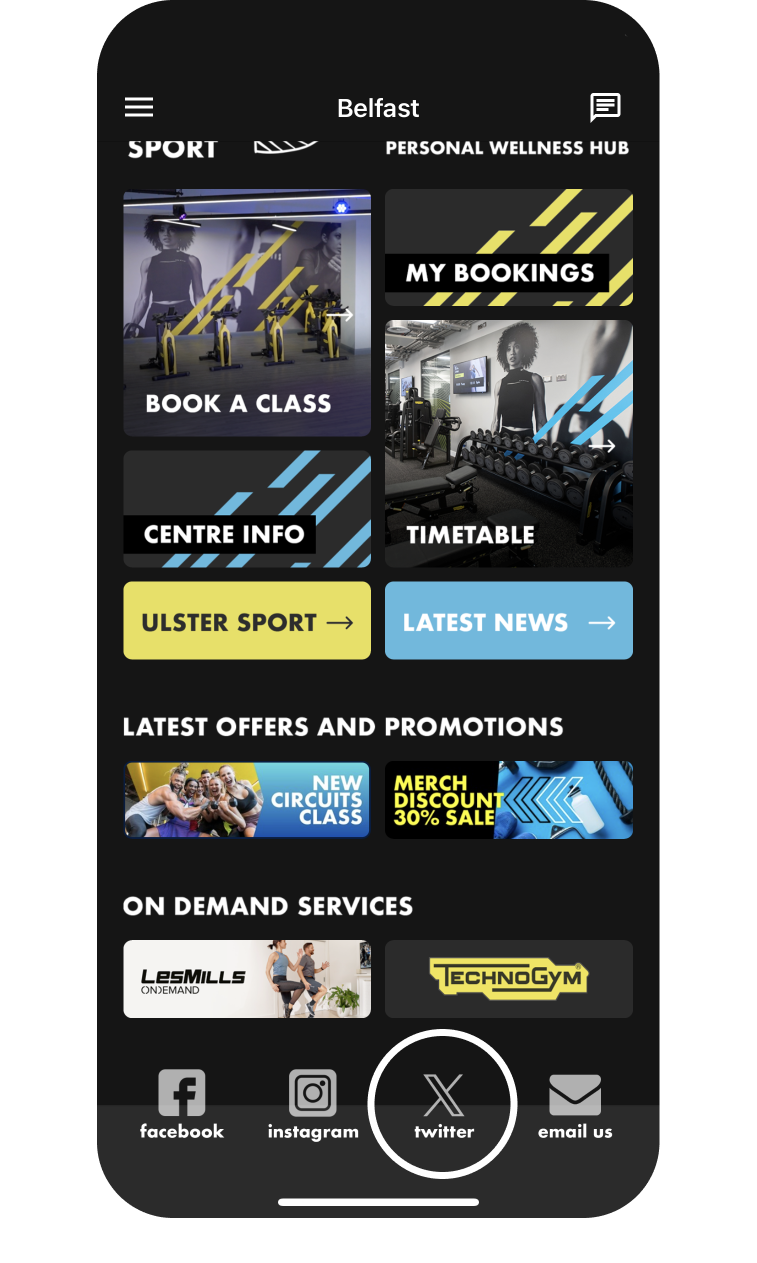
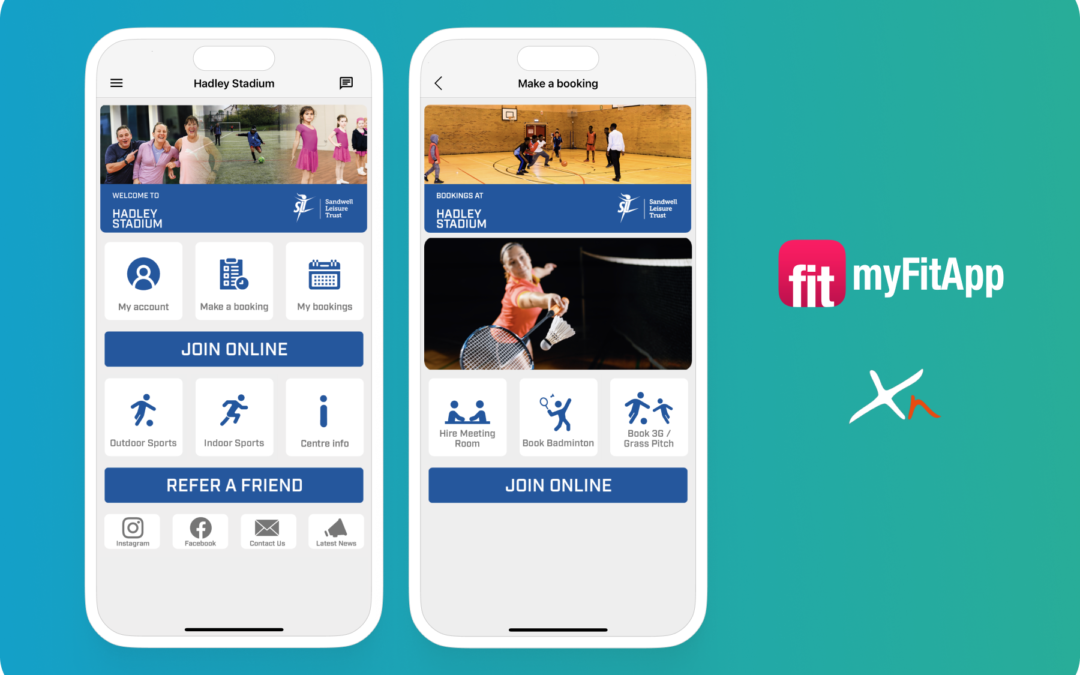
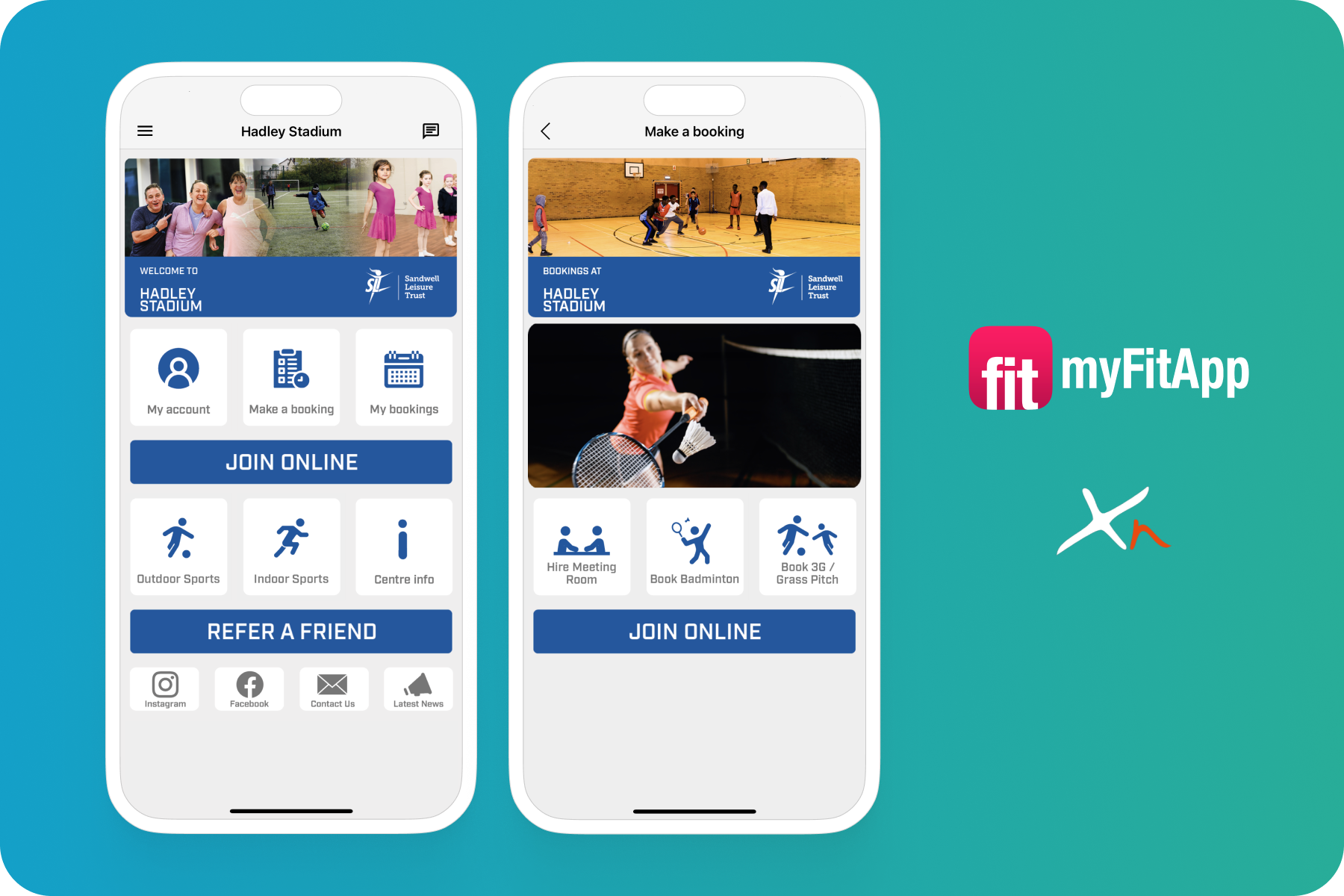


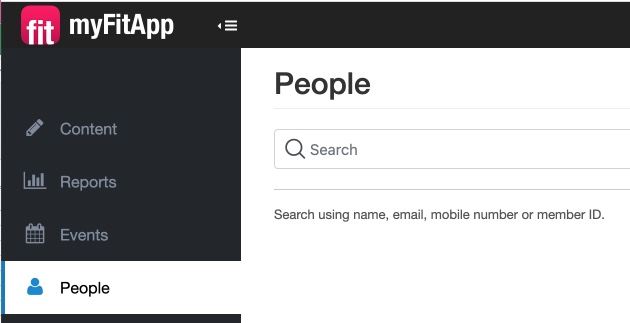
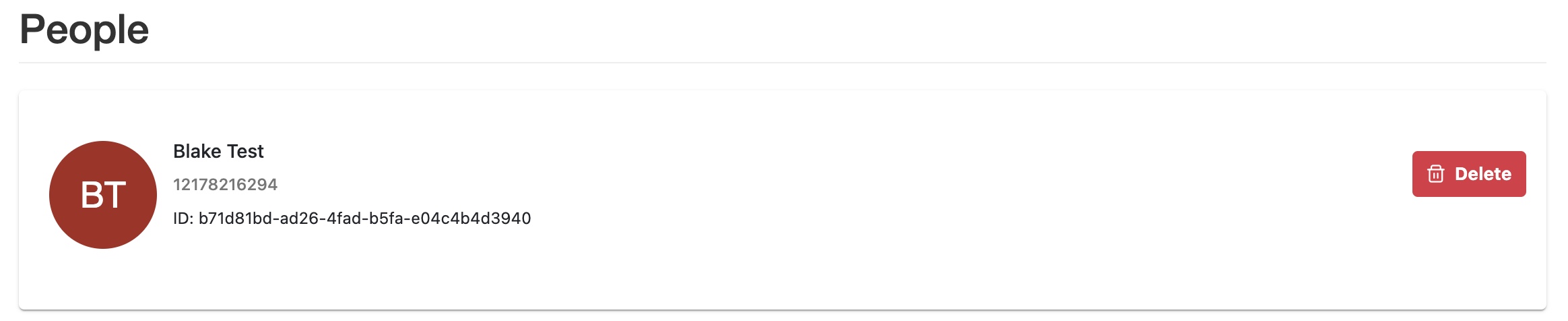
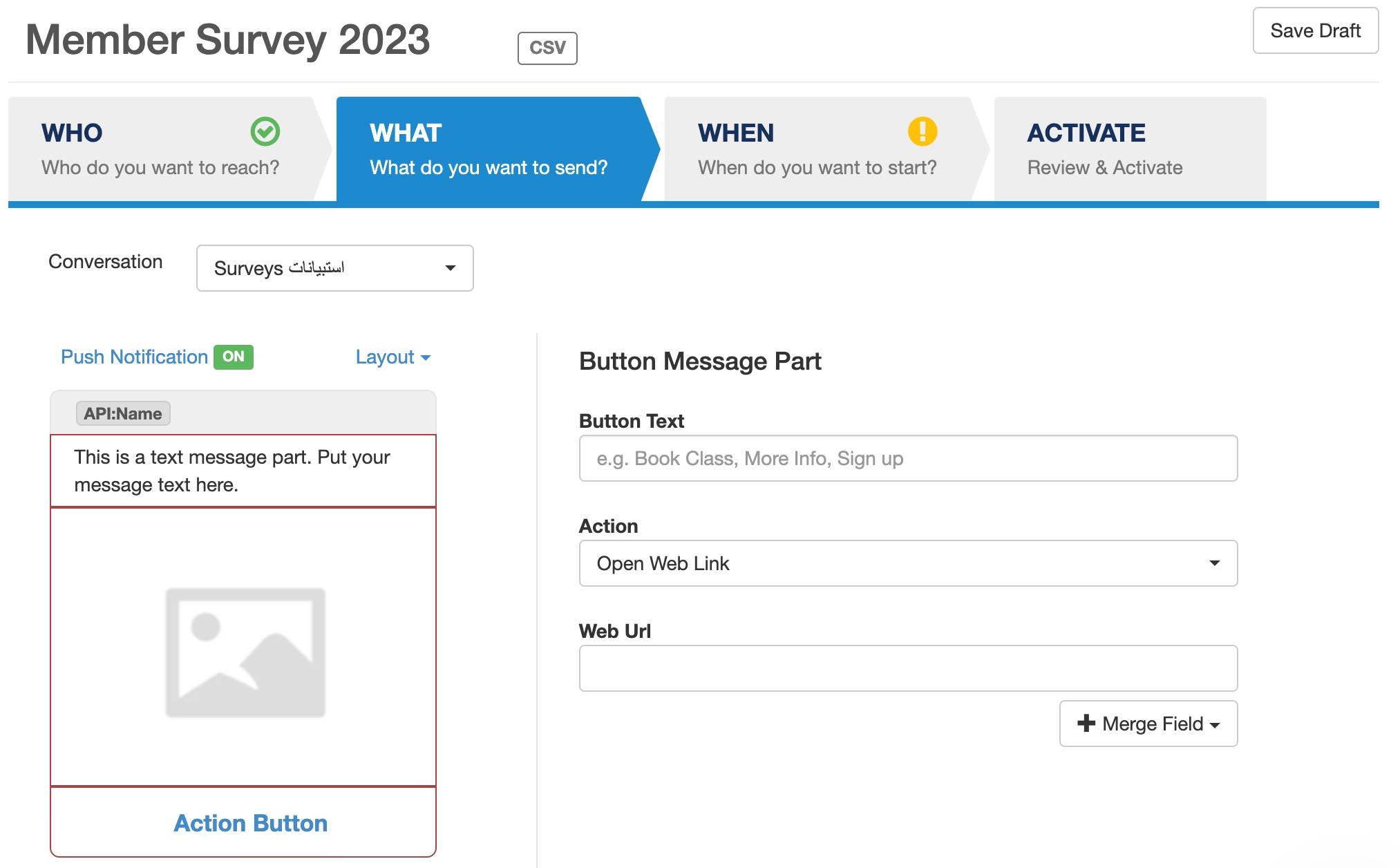


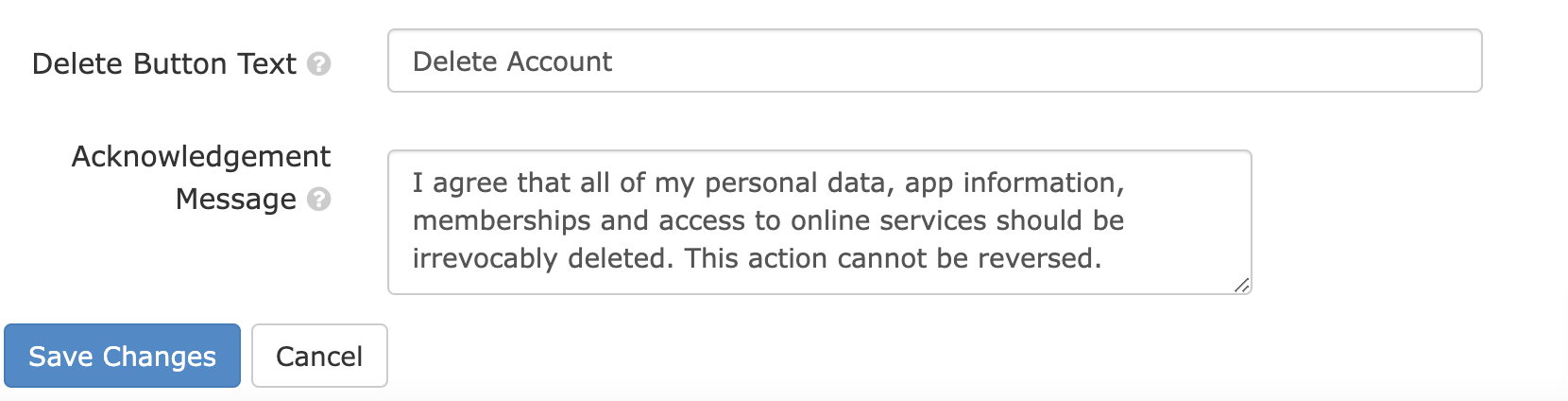
Recent Comments